It is incredibly important to ensure we match the customer up with an appropriate server level
Fully-Managed – Customers have the option to enable root/administrative access (though not recommended). We will handle core patching, security, monitoring, and backups. Backups are snapshots taken on a 10-day cycle. Restores are available upon request.
Managed (MOST POPULAR) – They will get root/administrative access to the server and includes Plesk or cPanel. We handle core patching, security, monitoring, and backups. The backups we offer are snapshots taken on a 10-day cycle and paid restores are available upon request. Additional configurations and installations can be performed for an additional fee.
Self-Managed – The customer gets a server with no control panel and a connection to the internet. EVERYTHING has to be manually configured.
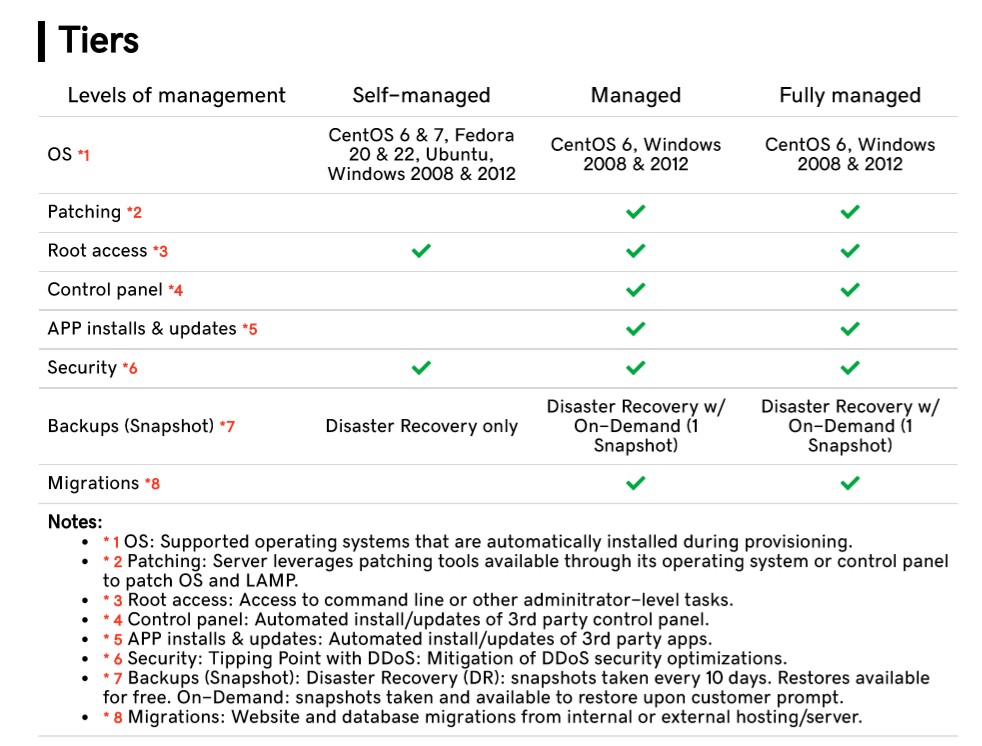
Notes:
* 1 OS: Supported operating systems that are automatically installed during provisioning.
* 2 Patching: Server leverages patching tools available through its operating system or control panel to patch OS and LAMP.
* 3 Root access: Access to command line or other adminitrator-level tasks.
* 4 Control panel: Automated install/updates of 3rd party control panel.
* 5 APP installs & updates: Automated install/updates of 3rd party apps.
* 6 Security: Tipping Point with DDoS: Mitigation of DDoS security optimizations.
* 7 Backups (Snapshot): Disaster Recovery (DR): snapshots taken every 10 days. Restores available for free. On-Demand: snapshots taken and available to restore upon customer prompt.
* 8 Migrations: Website and database migrations from internal or external hosting/server.

Leave a Reply
You must be logged in to post a comment.