Search for your Adult Domain Name
We Provide Adult Managed WordPress Hosting Service
WordPress is widely used in adult websites by thousands of adult webmaster. Almost 80% top one million websites are made from wordpress software because wordpress has thousands of themes and thousands of plugins. We are good at wordpress application and our programmers and developers have developed thousands of themes and plugins too to make your website beautiful and safe. Maintaining a website shouldn’t mean spending hours optimizing your server and battling security threats.
With Managed WordPress, we handle the technical stuff for you – server setup, security, backups, even performance optimization – so you can spend your time designing, managing content and doing what’s important to you. This plan is especially good for almost all adult website owners because thousands of wordpress themes and thousands of wordpress plugins ( free or payable ) can make any adult webmaster websites in the whole world. Almost 80% of top one million websites are designed by wordpress.
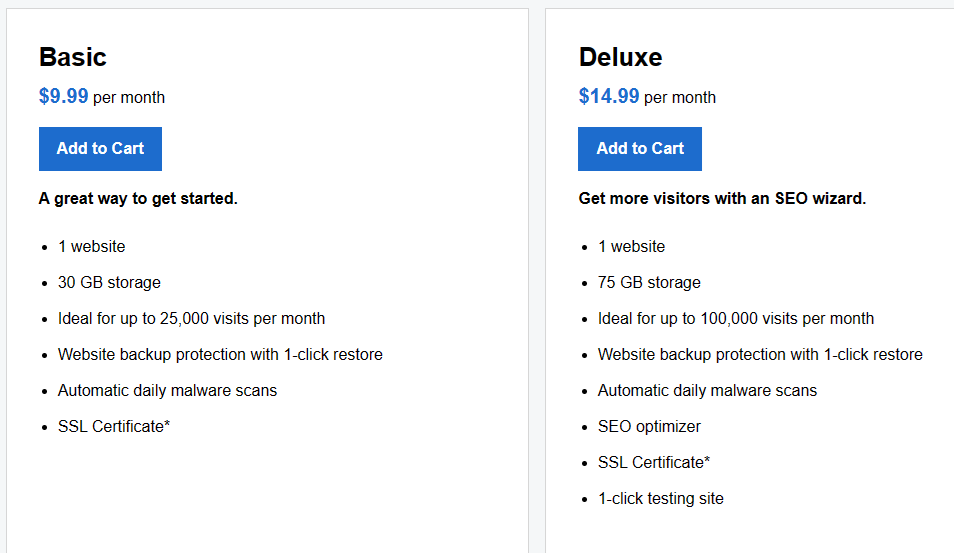
All Plans Include
- 1000s of themes and plugins
- One-click migration tool
- sFTP access to WordPress files
- Nightly backups and one-click site restore
- Redundant firewalls, malware scanning and DDoS protection
- Daily backups & 1 click restore
- Automatic WordPress Core Updates
- Temporary website address and domains
- One-click SSL installation
- WP-CLI, SSH and SFTP access.
- Latest version of PHP.
- Automatic WordPress core software and security updates.
- CDN boost for up to 2x faster page load times.
- Localized in 37 countries and 17 languages
- Premium WordPress Hosting Platform
- Award-winning 24/7 support
- Free domain with annual plan
- *99.9% uptime guarantee
- *Money-back guarantee
- Access to thousands of free themes and plugins.
- For beginners: pre-built sites and startup support.
- One-click migration tool
- Staging site and developer access.
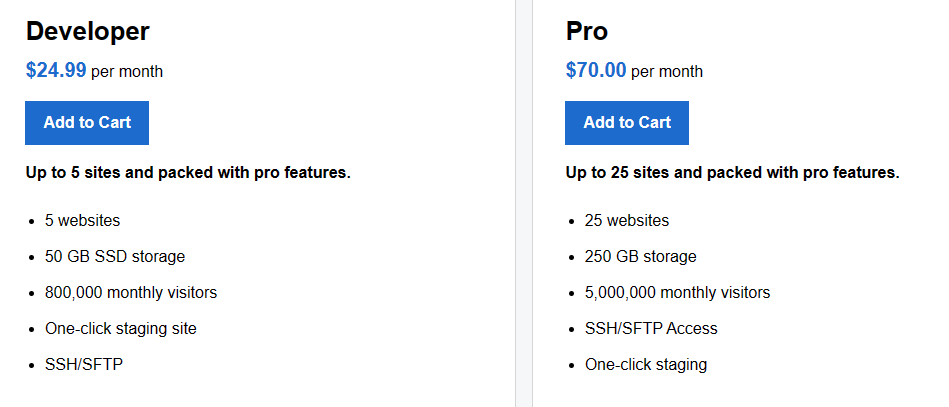
- Unlimited malware removal and hack repair
Built for tech-savvy designers and developers, WordPress lets you create gorgeous, content-rich websites with 1000s of free themes and plugins developed by the WordPress community. And as a content management system (CMS), you can assign authors, manage permissions, even make change across your entire site at once instead of a page at a time.
 |
 |
 |
Built for speed, reliability and security
- One of the fastest WordPress hosting platforms in the industry.
- Optimized for WordPress with expert tweaks you won’t find anywhere else.
- Designed to handle huge traffic spikes with automatic scalability.
- Guaranteed 99.9% uptime and support.
- See how we deliver industry-leading performance.
Managed means easy We do all this:
- Automatic account setup
- Automatic WordPress core updates
- Nightly backups w/ 1-click restore
- DDoS protection & site monitoring
- Optimized WordPress servers
Keep hackers away
Your site gets the personal bodyguard treatment, 24/7. Our security team monitors, thwarts, and deflects so you can rest easy.
We created our WordPress multi-tier hosting platform in-house and from the ground up to cater exclusively to WordPress sites. Every Managed WordPress site gets:
- Load-balanced servers to handle visitor spikes
- Multiple layers of caching for super efficiency
- SSD drives to grab your site content wicked quick
We Secure the Perimeter
- Our 24/7, award-winning security team meticulously monitors your site so they can thwart suspicious activity and deflect DDoS attacks with extreme prejudice.
- We give bots das boot when they blast your site with phony requests. Keeping bots away lets the legitimate traffic get in.
- Nothing mucks up the gears like comment spammers. We stop them before they ever reach your site so your comments stay clean.
- Having the latest version of WordPress’s core software keeps your site happy and safe, so we automatically patch and update as soon as they’re available.
- We screen thousands upon thousands of WordPress plugins. Why? So you never have to worry whether you’re installing a well-behaved plugin or one that eats the last slice of pizza and leaves the box.
- Hackers can inject malicious code—malware–into your site to steal info or deface your site. With SiteLock Professional Malware scan (included with Ultimate plan), malware’s found and destroyed before it harms you or your customers.
 |
 |
 |
Adult Web Hosting is different but we support adult web hosting if your adult website is not illegal.
Adult web hosting often costs considerably more than hosts that disallow such content due to its inherent risks, and the expense of ensuring legality. Since adult websites are often subscriber based, you need your users to come back. Like any other site, this can only be achieved by keeping your site as reliable as possible so that your clients feel that they are getting their money’s worth. Clients of this type are particularly impatient with downtime, delays etc. adult content gets old, pretty fast, so be sure you can keep up with updating it. Ensure that your host allows you enough bandwidth to keep up with uploading new picture and video content, as well as serving that content to your users.
We have professional support team and lawyer team. We can host your adult website if your websites are legal. We absolutely donot host illegal websites such as warez, child porn and copyright problem websites. Donot even try it. Please you can take a look at what we can provide you using our adult managed wordpress hosting.
If you’re a developer, IT professional or just a self-taught web pro, here’s your opportunity to dig into the details and see what makes our Managed WordPress incredibly fast, secure and easy to use.
Our Deluxe and Ultimate plans can host multiple websites. You can also use these plans to set up various names (aliases) for your site and direct visitors to specific pages. With the Hosting Control Center, you can also change the primary domain on your account, remove domains or move them from your account to another.
Moving your website to us is a simple process. If you have access to your existing website files, you can upload them through our Hosting Control Center or via an FTP client. If you don’t have a current copy of your website, you should be able to request one from your current website hosting provider.
Leave a Reply
You must be logged in to post a comment.
If you’ve built your website in a HTML editor, like Dreamweaver or Microsoft Expression Studio, you have to upload your website files via FTP (File Transfer Protocol). We have a built-in FTP File Manager that you can access in our Hosting Control Center.
However, if your files are larger than 20 MB, we recommend using the tool FileZilla, which works with Windows, Mac, and Linux operating systems, or another third-party FTP client.
Leave a Reply
You must be logged in to post a comment.
You can build your website in several different ways – from hand-coding with HTML to using a website builder program.
If you require a lot of functionality and versatility from your website, you’ll benefit from programs and applications that can help you build your site. Our Web hosting plans give you access to free, server-side applications that can be used to develop and customize your website, including popular Content Management System (CMS) applications like WordPress® and Joomla!®.
We try to make building your website as simple as possible. If you prefer to use popular Web design software such as Adobe Dreamweaver, Microsoft Expression, and Apple iWeb, you can easily upload your files to your hosting account.
Leave a Reply
You must be logged in to post a comment.
Once you purchase a cPanel Hosting plan, we store your site on one of our servers and assigns it a unique DNS. The DNS serves as the address that allows people around the world to find and view your website. This unique address is required in order for people to view your site.
By purchasing a website hosting package, you’re basically buying space on one of our servers. It’s similar to the space on a computer’s hard drive, but the server allows your website’s files to be accessed from anywhere.
Leave a Reply
You must be logged in to post a comment.
- cPanel – Access all the hosting features and settings you need with this industry-standard control panel.
- CloudLinux – Keep your site online with truly balanced CPU, RAM and Disk IO limits.
- Resources On-Demand – If you need more power, you can level up your CPU, RAM, Entry Processes and I/O with just a click.
- CageFS – Protect your Web content 24/7 with this virtualized file system
- MySQL – Create rich database content with industry standard open source tools.
- Free Applications – Instantly install over 200 applications on your website with just a few clicks.
- Award-Winning Security – It’s hard to believe anyone would want to harm your porcelain figurines website, but they do. Thankfully, our security team is on the job 24/7 to meticulously monitor, thwart suspicious activity and deflect DDoS attacks.
- 1-Click Setup – Get your website up and running quickly.
- Ultimate Hosting Plan – Get more for your money and choose the Ultimate Plan! 2X Processing Power & Memory, 1 year Standard SSL Certificate.
- Backup and Restore – Daily automated backups are available via cPanel. If you need to restore your site, you can revert back to a previous locally-stored version.
Leave a Reply
You must be logged in to post a comment.
If you are familiar with setting up a web hosting environment, want to host multiple domains, want more databases, emails and not eager to secure your WordPress website You can use a cPanel hosting account. It’s easy to install WP on web hosting (just a click), but interacting with a control panel (cPanel) can be intimidating. With cPanel, you can manage the domain, DNS, setup, backups, speed optimization, security, log files – all through the control panel.
If you are more concern about your speed, your up-time, your security, and less time on software and security, you need a managed WordPress hosting account. MWP handles the setup and launches you directly into WP-admin to start building your site – no confusing extra control panel to deal with.
If your website need huge traffic, you need a managed WordPress hosting.
Leave a Reply
You must be logged in to post a comment.
While you surf the internet, you can always find some best cPanel web hosting providers recommendation. What I can tell you is that, all the recommendations websites are their affiliate websites. The affiliates only work for the hosting providers who pay them the most money.
cPanel is a control panel which makes it easy for you to manage and run your website, domains, server settings, email accounts, and more, all from one place. It’s a popular, beginner friendly control panel which is used by most hosting providers.
7 Best cPanel Hosting Providers: Recap
- Bluehost – Best overall hosting provider.
- HostGator – Best for uptime.
- InMotion – Best for shared and VPS hosting.
- A2 Hosting – Best for cloud hosting.
- SiteGround – Best for reliability.
- GoDaddy Hosting – Best for extra features. (Which we share the data center and support team )
- HostPapa – Best for stinging you with expensive renewal costs.
What about the rest? These aren’t the only top quality providers out there – we’ve researched others which use their own custom control panels, and DreamHost, iPage, and WPEngine have all worked hard to bring you a control panel to rival cPanel.
They recommend them only because above web hosting providers can provide them more money. You can find the renewal fee of above websites are much expensive than our website. We do not do any tricky, and we only provide you the cheapest and the most reliable services.
Leave a Reply
You must be logged in to post a comment.
In your cPanel account, there is a WordPress link. Just click the WordPress link
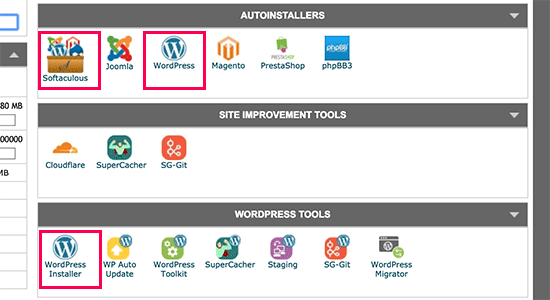
Clicking on any of these icons will launch Softaculous auto-installer for WordPress. First, you will see an overview of WordPress. You need to click on the Install tab to continue.
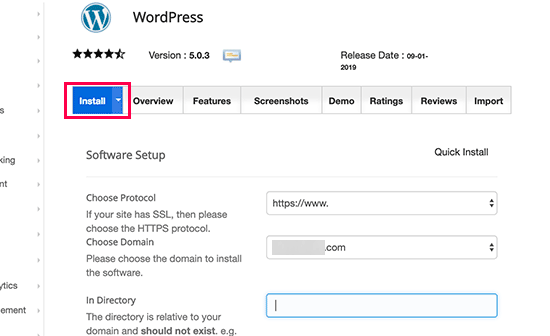
Softaculous will now ask you where you want to install WordPress. You need to choose http:// or http://www. as protocol.
If your site has SSL and HTTPS, then you can select https:// or https://www. as protocol.
After that, you need to choose the domain name where you want to install WordPress. Most users want to install WordPress in their domain’s root directory, like example.com. In that case, you need to make sure that the ‘In Directory’ field is blank.
Next, you need to choose an admin username, password, and email address. Softaculous will automatically fill in the username and password fields for you. It will use a non-dictionary word for username and a strong password.
Leave a Reply
You must be logged in to post a comment.
No. you will not have a cPanel login in your WordPress web hosting account.
But you do have a control panel to manage your managed WordPress hosting account.
- You can control your domain name and temp domain name
- You can decide to use CDN or not
- You can decide your SSH and SFTP username and password
- You can have a file manager to view your files
- You can manage your database and download your databases
Leave a Reply
You must be logged in to post a comment.
cPanel is Easy to Use
cPanel uses a clear-cut and simple interface that is a dream to work on. Every type of users, from newbies up to veterans, will definitely be happy with how easy website tasks are done using cPanel’s interface.
Editing your website, creating databases, managing Cron jobs, and allocating space for your pages can be done in minutes. Every task that you require can be accomplished through the click of the mouse. It is so simple and easy to use that everyone can master it in a short period of time.
Installation in cPanel is a Breeze
cPanel developers have made sure that installing and uploading files, plugins, and other applications using their software can be done by every type of users, even those that have no technical training or background.
cPanel’s dashboard is user-friendly and walkthrough information and built-in tutorials are readily available and accessible to everyone.
cPanel is Safe to Use
When you use cPanel, you are practically risk-free. The software is developed to make sure that users can’t do anything that can cause significant damage to their websites or servers, no matter what they click on.
The 3 features stated above are enough reasons why you need cPanel as your preferred web hosting management software. Choosing another would simply be counter- productive and unwise.
Leave a Reply
You must be logged in to post a comment.
cPanel does have convenient links. Add /cpanel to the end of a connected domain to get a login page for cPanel, you have to use the primary username and password for your hosting account, it’s different than your GoDaddy login. If you use cPanel mail, /webmail works for that.
eg. https://yourdomainname.com/cpanel will direct you to your cPanel login
Leave a Reply
You must be logged in to post a comment.
cPanel is one of the most popular control panels in the United States. Many web hosting companies supply cPanel to customers as part of their hosting package. cPanel is a control panel that lets you easily manage many aspects of your account, including the files, applications, and email hosted on your account or server. cPanel is available on our Linux-based hosting accounts and servers.
cPanel has two interfaces, a user interface called cPanel and a server management interface called Web Host Manager (WHM). This combination allows users to manage their website and supplies hosting providers with tools to manage the server. For our server customers, cPanel is used in conjunction with WebHost Manager, or WHM. WHM provides administrative control of your dedicated or Virtual Private Server (VPS). You use WebHost Manager to create individual accounts, add domains to your server, manage hosting features, and perform basic system and control panel maintenance.
Leave a Reply
You must be logged in to post a comment.
Speed, scalability & reliability |
|
| Optimized WordPress platform | Built just for WordPress with personalized tweaks from our WordPress experts for maximum performance. |
| Dedicated load balanced servers | We distribute web requests across multiple servers so the same amount of work gets done faster and can handle spikes in traffic. And if there’s a problem with one server, your site won’t be affected. |
| Massively redundantly SSD-backed file and database servers | Your website, databases and applications load blazing fast with high performance disk servers. Get superior I/O rates and disk access times. |
| Multiple caching layers | Your website is enhanced with multiple caching layers for millisecond load times. |
| Nightly backups with a 30 day retention time and free restores | |
| Protection from suspicious bots | We’ve added protection from suspicious bots that like to crawl your site and blast the backend with pointless requests. |
Security |
|
| Redundant Web Application Firewalls | Enhanced perimeter protection, with fail-safe to keep traffic flowing should a firewall router fail. |
| Redundant DoS/DDoS Mitigation | Increased availability, and keeps traffic flowing during one of the most common attacks. |
| Intrusion Detection and Prevention | We monitor and mitigate the network and systems against malicious activity. |
| Blacklist for known malicious plugins | To help keep WordPress accounts secure as possible, we blacklist plugins known to cause security and performance issues. |
| Brute force login and comment spam prevention | Added security layers to prevent hackers from stealing login credentials, and flooding “comments” with spam. |
| Automatic WordPress Core Updates | Our automatic updates make sure you’re always running the latest version of WordPress to reduce vulnerabilities, and stay safe from hackers. |
| sFTP/SSH | Securely access and manage files on remote file systems. Encrypt commands and data to prevent passwords and sensitive information from being transmitted unprotected over a network. |
Simplicity |
|
| No set up. We do it for you. | You’re ready to start building your site in 30 seconds or less. |
| Temporary web address | Build your site on the free domain included with our annual plan or start with a temporary domain and decide on the perfect URL later. |
| One-click migrations | Easily move your existing WordPress site with our 1-click migration tool. |
 |
 |
 |
We Provide Five Basic Types of Adult Web Hosting xxx
-
- Managed WordPress Hosting – This is the most popular web hosting we provide. Your websites have no chance to be hackered, and you have the best and the fastest websites and easily designed.
- Web hosting (Shared) – Shared web hosting service refers to a web hosting service where many websites reside on one web server connected to the Internet. This is generally the most economical option for hosting, as the overall cost of server maintenance is amortized over many customers. We provide Cpanel Shared Linux Web Hosting from $2.99/mo. We are the cheapest shared web hosting provider.
- VPS Web Hosting Service – If shared web hosting is like an apartment complex, VPS is more like a townhome. You’ll enjoy upgraded resources AND you’ll be sharing them with much fewer people. This gives you more power, flexibility and control. We provide the cheapest Linux VPS hosting with Cpanel/WHM and Plesk as control panel from $30.99/mo.
- Web Hosting Plus – This is for the guys who have no technical skills and VPS is not suitable for them. gives you the ultra-fast speed of a Virtual Private Server with a super simple control panel — a perfect fit for those who don’t have tech skills but still need powerful hosting. All plans include one-click install, 99.9% uptime, 24/7 security monitoring, daily backups, and an easy-to-use control panel.
- Dedicated Server – This is exactly what it sounds like – a single-tenant virtual machine that’s dedicated to you and you alone – which makes it the ultra-modern single family home in our analogy. It’s the most costly option, but only high-traffic, resource-intensive websites really need it. Get full control with root access while enjoying powerful bare metal servers and flexible SSD or HDD storage configurations. You must have your own administrator to run your dedicated server.
Buy the Cheapest cPanel Web Hosting
Take charge with industry-standard cPanel control panels, free 24/7 phone or online support and 99.9% uptime* and money-back guarantees*. With our award-winning data center, you’ll know your site is always up and running.
In addition to the native interface, AdultWebHostingxxx still remains faithful to cPanel for more advanced website management tasks. It uses the standard version of it, so you can easily find all the main management modules – file manager, email accounts, domains, software, and databases.
AdultWebHostingXXX cPanel Web Hosting:
cPanel is a popular web hosting control panel that provides a graphical user interface (GUI) and automation tools, simplifying the process of website and server management. It is designed to be user-friendly, allowing both beginners and experienced users to easily control various aspects of their hosting environment without needing extensive technical knowledge.
Key features of cPanel include:
- Graphical User Interface (GUI): cPanel offers an intuitive and visually appealing interface, making it easy for users to navigate and manage their hosting accounts.
- Website Management: Users can manage their website files, create and organize folders, and perform tasks related to web content through tools like File Manager.
- Email Management: cPanel provides tools for creating and managing email accounts, setting up email forwarding, configuring spam filters, and accessing webmail.
- Domain Management: Users can manage domain settings, including subdomains, redirects, and DNS configurations.
- Database Management: cPanel allows users to create and manage databases, set up database users, and configure database-related settings.
- Application Installation: cPanel often includes tools like Softaculous, allowing users to easily install popular web applications such as WordPress, Joomla, and Drupal with a few clicks.
- Security Features: Users can configure security settings, including SSL certificate installations, password-protected directories, and IP blocking.
- Backup and Restore: cPanel provides tools for creating backups of website data and configurations, as well as restoring from backups when necessary.
- Resource Usage Monitoring: Users can monitor resource usage, including disk space, bandwidth, and CPU usage, to ensure optimal performance.
- Support and Documentation: cPanel typically offers access to help and documentation directly from the control panel, making it easier for users to find assistance.
It’s important to note that cPanel is not a standalone software but is typically provided by web hosting companies as part of their hosting packages. Users can access cPanel through a web browser by logging into their hosting accounts. The consistent popularity of cPanel is attributed to its user-friendly design and the wide range of features that cater to the needs of website owners and administrators.

cPanel is a popular web hosting control panel that provides a user-friendly interface and a suite of tools for managing various aspects of web hosting.
The Advantages of Using cPanel Web Hosting
Here are some advantages of using cPanel web hosting:
- User-Friendly Interface:
- cPanel offers an intuitive and user-friendly graphical interface. It is designed to be accessible for users with varying levels of technical expertise, making it easier for beginners to manage their hosting environment.
- Comprehensive Feature Set:
- cPanel provides a comprehensive set of features for managing websites, domains, email accounts, databases, and more. Users can perform tasks such as creating email accounts, managing files, setting up databases, and installing applications with just a few clicks.
- One-Click Installations:
- cPanel includes a feature called Softaculous or a similar tool that allows users to install popular web applications like WordPress, Joomla, and Drupal with just one click. This simplifies the process of setting up websites and applications.
- Email Management:
- cPanel offers robust email management features, allowing users to create and manage email accounts, set up email forwarding, configure spam filters, and access webmail interfaces easily.
- File Management:
- The File Manager in cPanel enables users to upload, download, and manage files on their web server. It provides a simple and efficient way to organize and manipulate website files.
- Security Features:
- cPanel includes various security features to help protect websites and servers. This may include tools for configuring firewalls, setting up SSL certificates, and managing access controls.
- Backup and Restore Options:
- cPanel provides tools for creating backups of website data and configurations. Users can schedule regular backups and easily restore their websites in case of data loss or other issues.
- DNS Management:
- Users can easily manage DNS settings through cPanel, allowing them to configure domain names, create subdomains, and set up redirects.
- Resource Usage Monitoring:
- cPanel provides tools to monitor resource usage, including disk space, bandwidth, and CPU usage. This helps users keep track of their hosting resources and optimize their websites accordingly.
- Scalability:
- cPanel is commonly supported by many hosting providers, and its interface makes it easy for users to scale their hosting resources as needed. This scalability is important for growing websites and businesses.
- Support and Documentation:
- cPanel is well-supported, and there is a wealth of documentation and tutorials available. This can be beneficial for users who need assistance or want to learn more about managing their hosting environment.

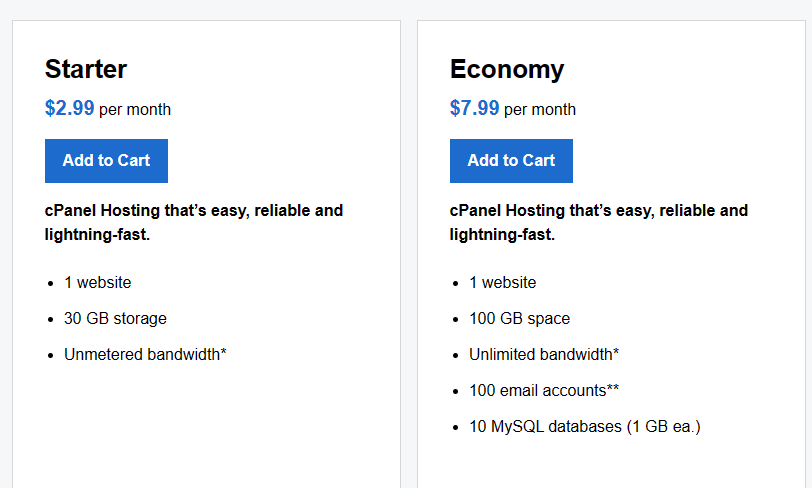
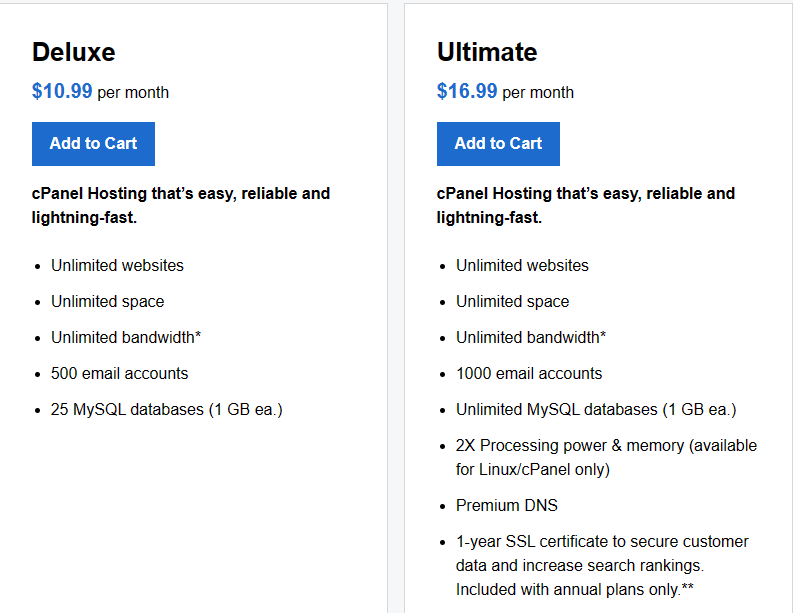
Leave a Reply
You must be logged in to post a comment.